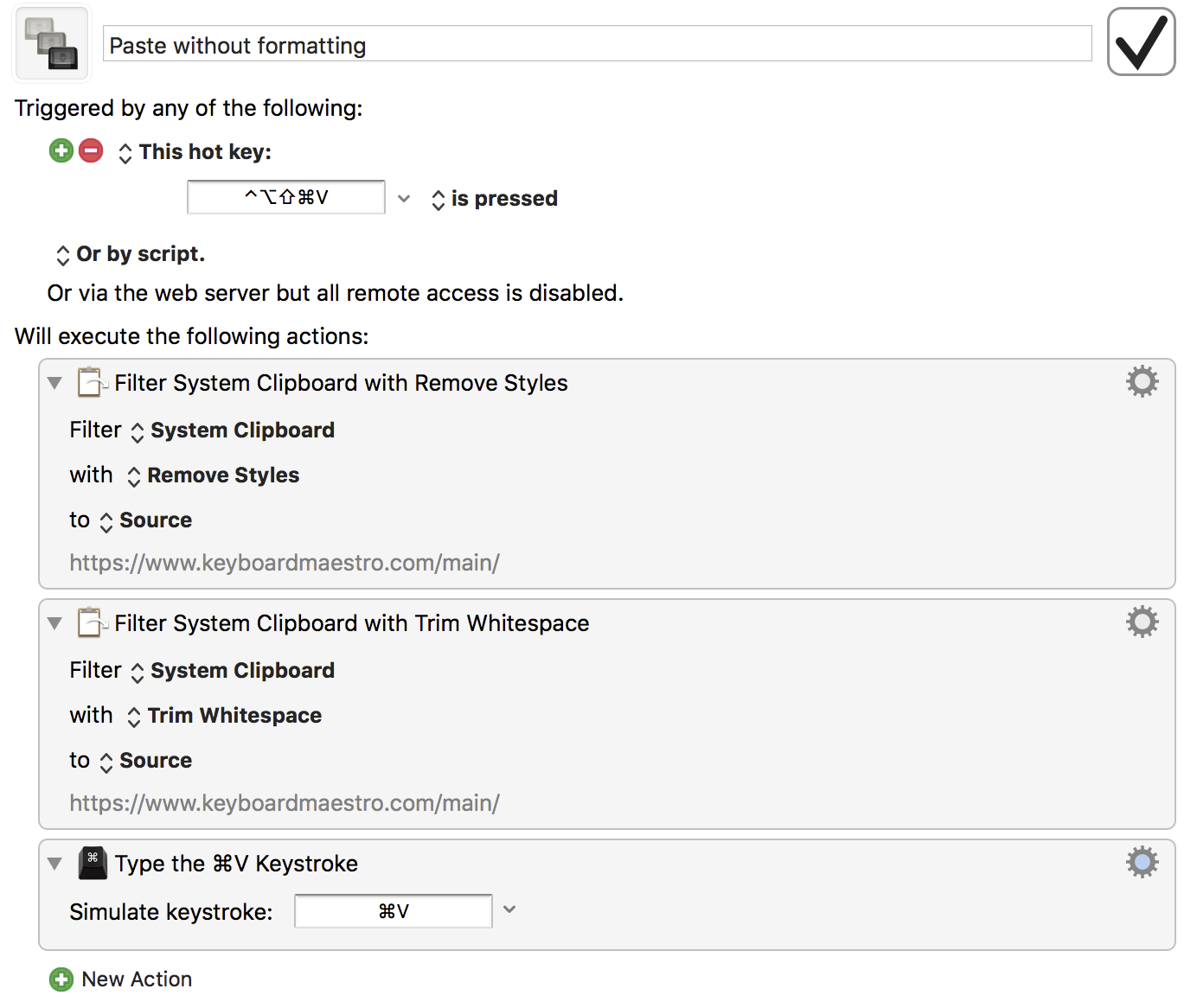Configure a Hyper Key on OSX
If you’re anything like me, you like keyboard shortcuts. I like to set up custom shortcuts and macros to automate everything I can. The problem is that the most convenient keyboard combinations are already in use by the OS or by user applications.
That’s where the Hyper Key (also sometimes called a Super Key) comes in. Basically: Get rid of the useless caps-lock key and turn it into a new modifier key that isn’t used by anything else. For example, maybe you want HYPER+V to mean “Paste without formatting”.
Check out this AskUbuntu post for some history behind the “Super” and “Hyper” keys.
How it works
We’re going to use Karabiner-Elements to re-map the caps-lock key to CMD+CTRL+OPTION+SHIFT. This combination of keys is awkward to press on a keyboard so it’s generally un-used by applications, which makes it a perfect candidate for our custom super key.
Setup
The setup these days is a lot more straight-forward than it used to be when I first wrote this article! This is the updated instructions as of macOS High Sierra.
Step 1: Install the software
Head on over to Karabiner-Elements home page to download and install the version for your version of macOS.
Step 2: Remap caps-lock key
- Open Karabiner-Elements.
- Switch to the Complex Modifications tab.
- In the Rules section, click the Add rule button at the bottom left of the window.
- One of default example rules is the one we want. Click Enable next to the example Change caps lock to… rule.
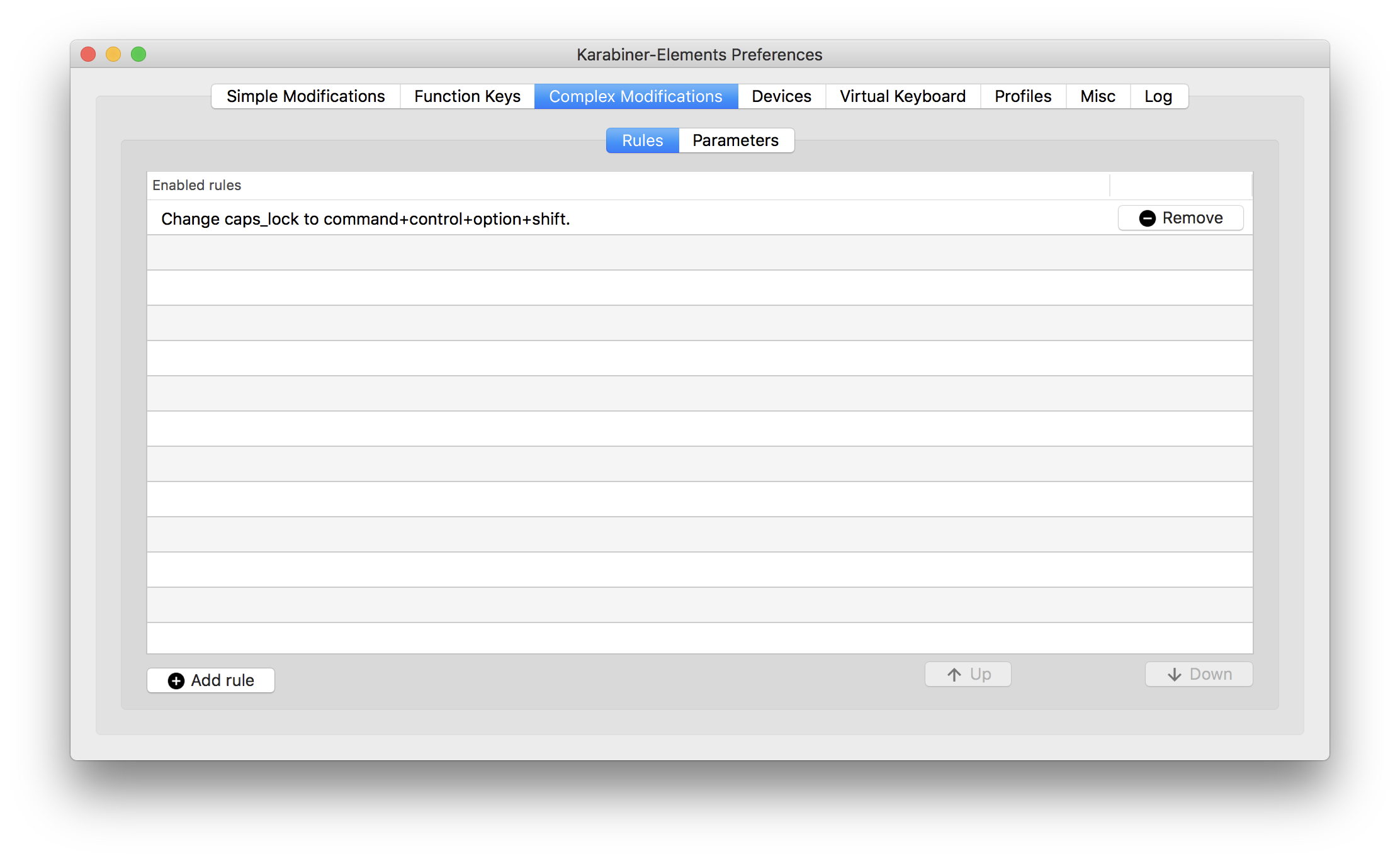
Test it out
At this point, whenever you hold your caps lock key, it’s the same as if you were pressing CMD+CTRL+OPTION+SHIFT.
You can test this out with the EventViewer. From your Menu Bar, click the Karabiner-Elements icon and select EventViewer.
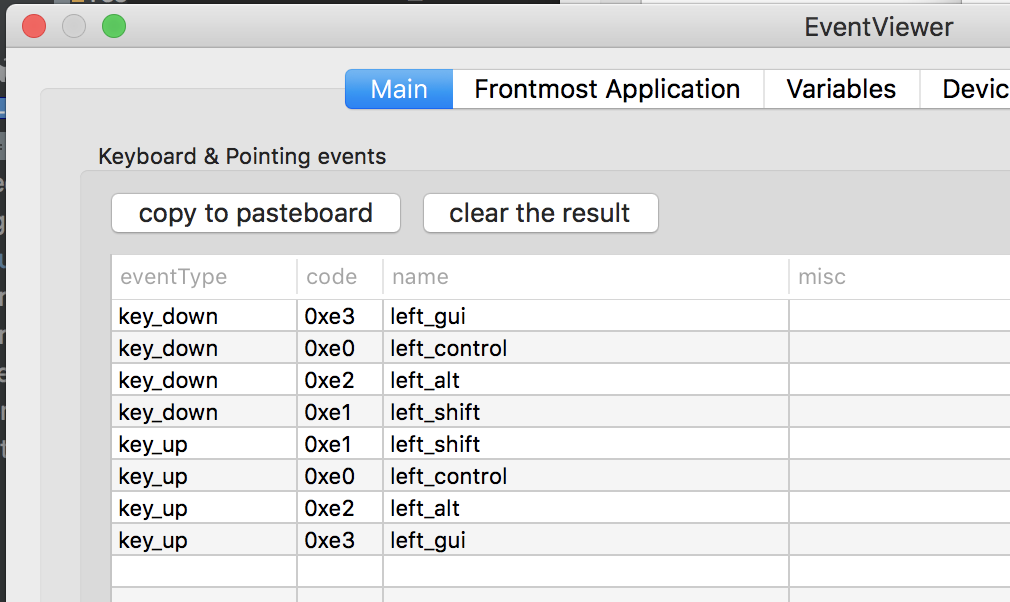
Practical Applications
Now it’s up to you how you want to actually use this key. You can begin using it right away by just assigning the key to macOS keyboard combinations.
From System Preferences > Keyboard, go to the Shortcuts tab. From here you can assign keyboard shortcuts to standard macOS features; but you can also go to “App Shortcuts” and set or override shortcuts on any menu item in specific apps.
For example, in PathFinder, you can save a certain window configuration (tabs etc) and it appears in the File menu. That means I can assign a key combo to it.
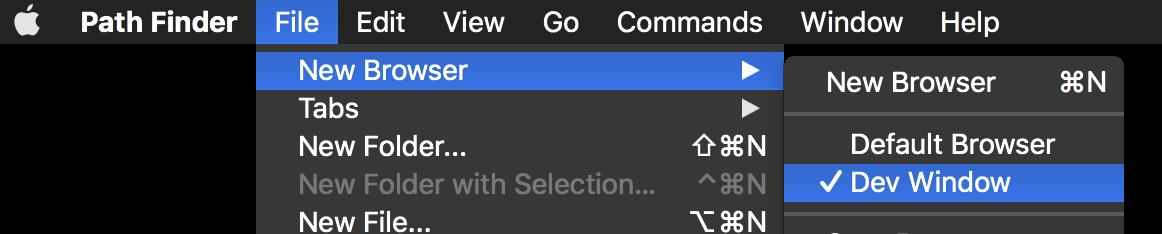
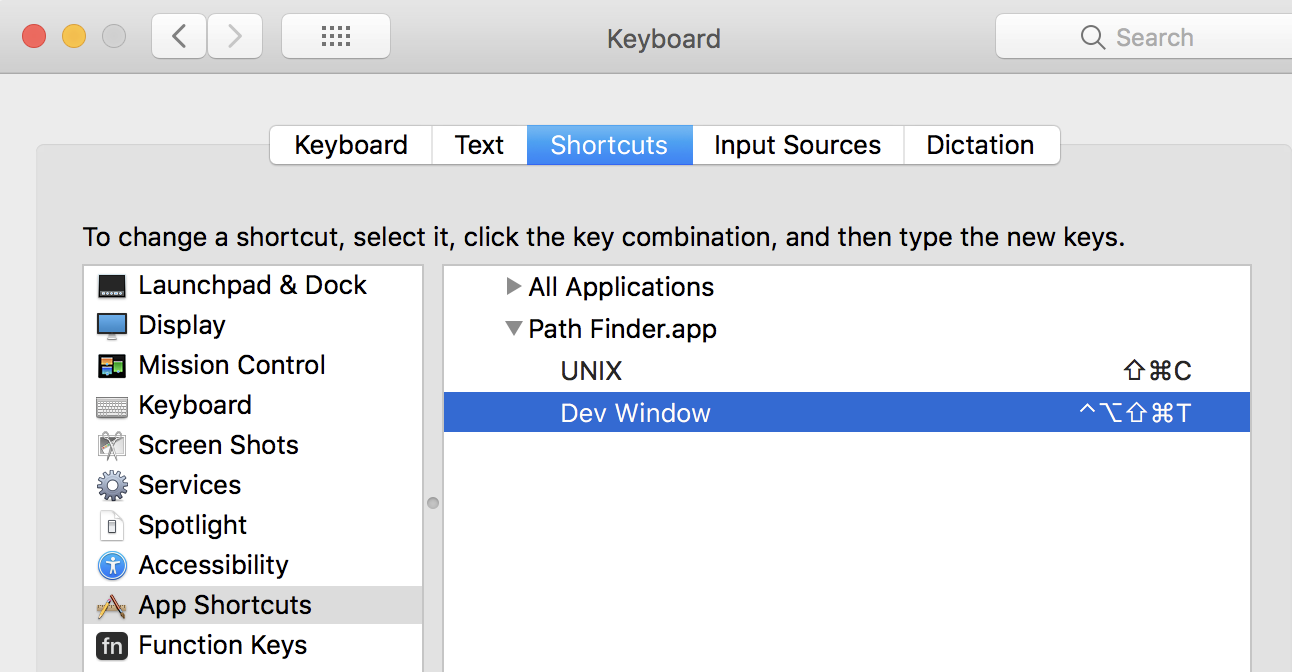
Keyboard Maestro
If you want to get even more out of your new hyper key, check out Keyboard Maestro.
KM is an amazing automation machine. You define macros (i.e. series of actions to perform) in response to a variety of events – including key combinations.
For example, I have SUPER+V assigned to “Paste without formatting” that I use dozens of times a day.